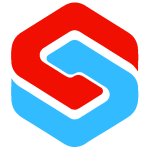Please note that you require a new username and password to access Swifin Connect even if you already have a Swifin Account. If you have not already registered on Swifin Connect please click here now to register.
If you already have a connect account and you have forgotten your password please follow these steps to recover your password.
- Get online now at https://connect.swifin.com. You will see a screen such the one below.
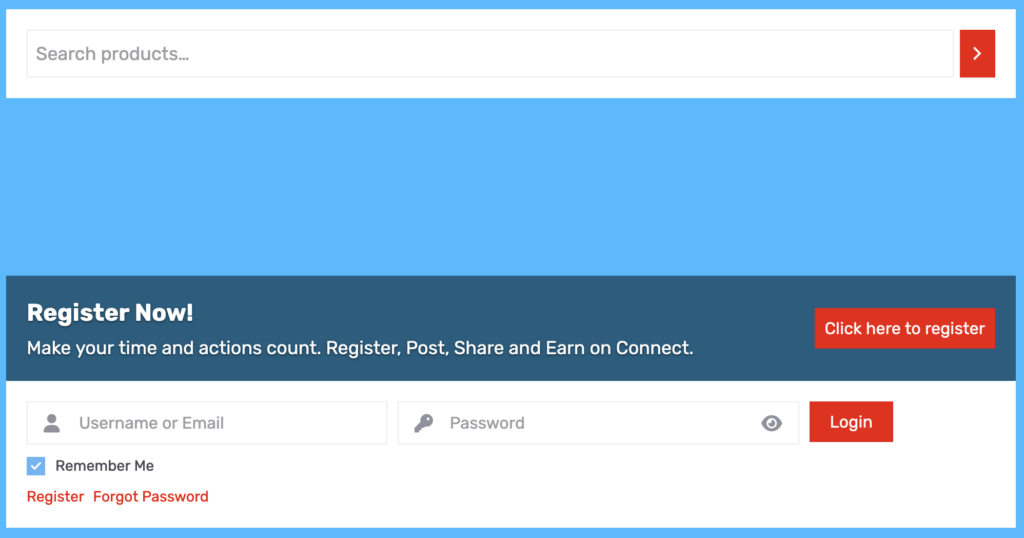
2. Click on “Forgot Password” link to display a page like the one below.
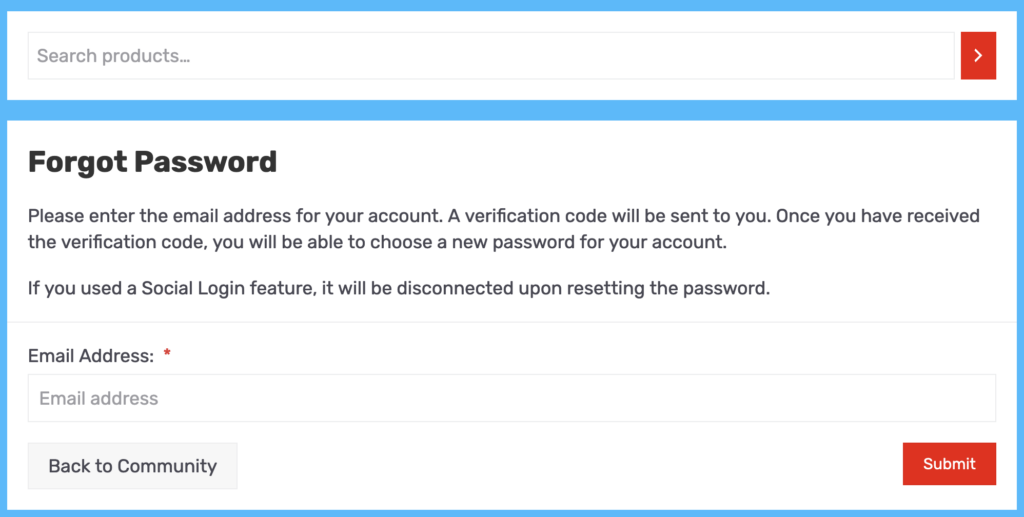
3. Enter your registered email address and click “Submit” . You will be presented with a page such as the one below.
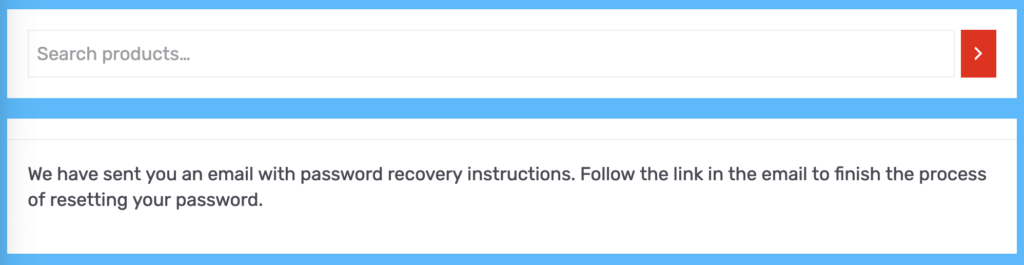
3. Please go your email inbox and follow the instructions in the email to complete the password recovery process.
NOTES:
Please note that for this to work you must have registered and verified a valid email address which you can still access.