To create your own Swifin ID please follow these steps.
1. Join the Connect Community if you have not already done so via this link: https://connect.swifin.com/register. You will see a form like the one below. Complete it and click the “Register” button. If you are already a member of the Connect Community you can skip this step but take note of your Connect Profile Link and Connect ID.
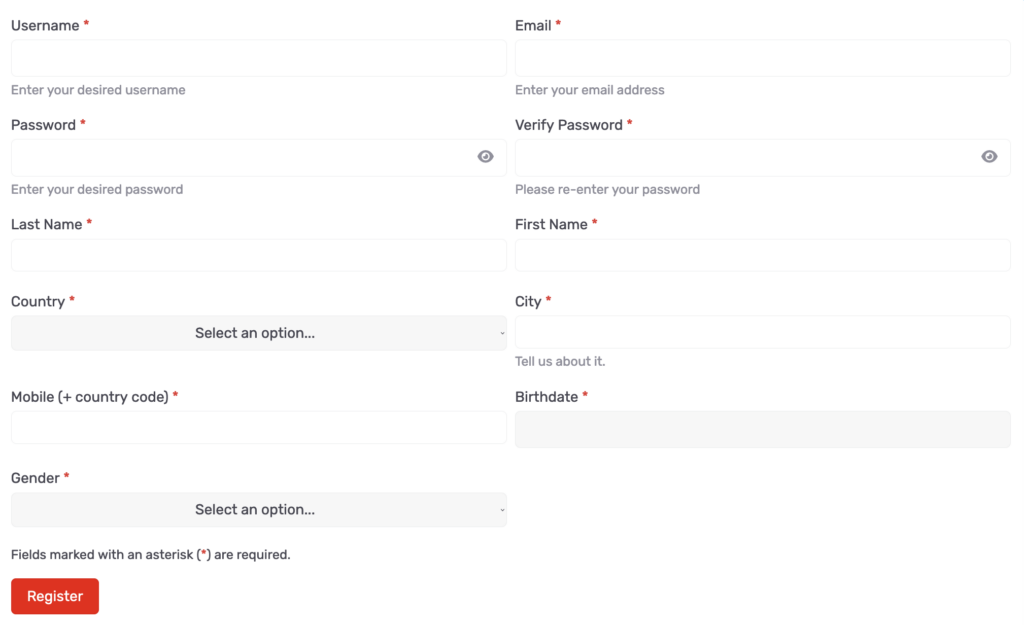
2. Check your email and validate email address. This will generate the Connect ID and Connect Profile Link which you will need to create a Swifin ID.
3. After validating your email address log into connect and go to the following link: https://connect.swifin.com/swifin-account. You will see a screen such as the one shown below.
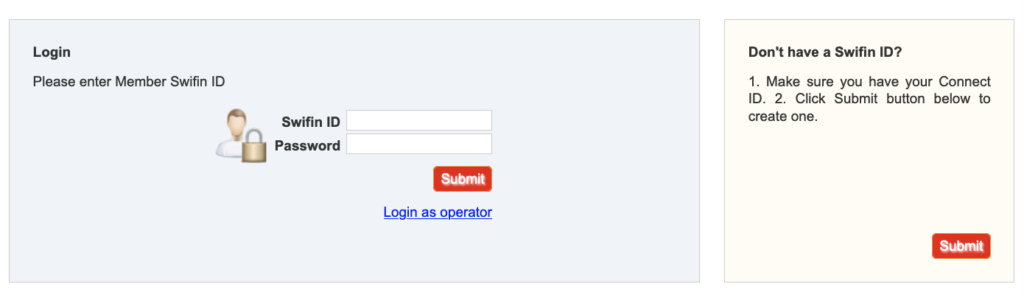
4. Click on the “Submit” button on the far right to create a Swifin ID. You will see a form such as shown below;
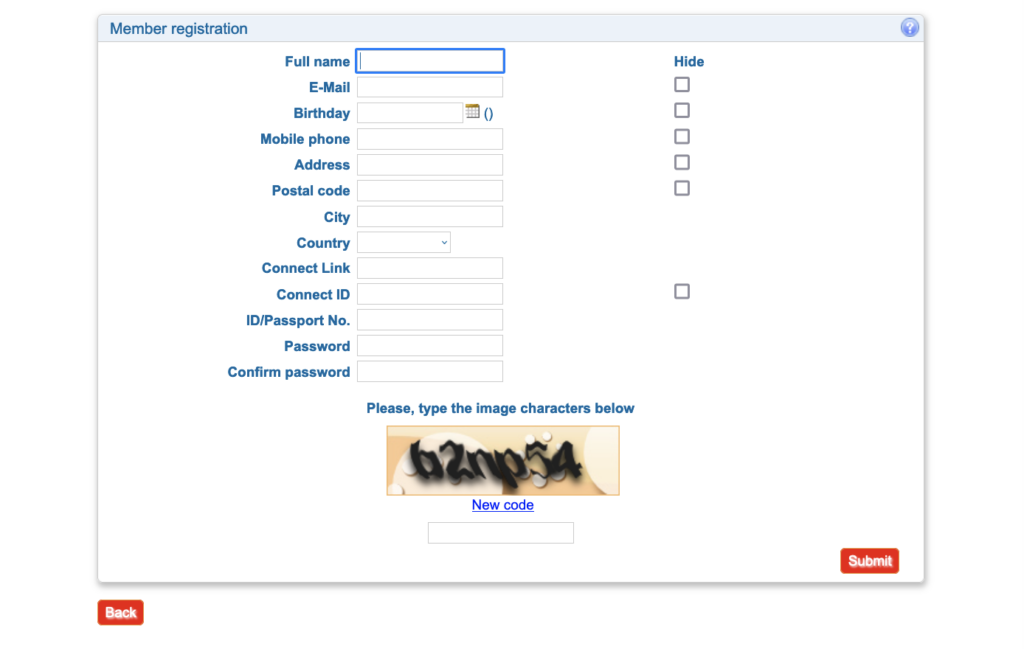
Enter all the details and click “Submit”
5. Check you email and validate the email address. Requests which are not validated may be deleted after 7 days and you will need to go through this process again.



